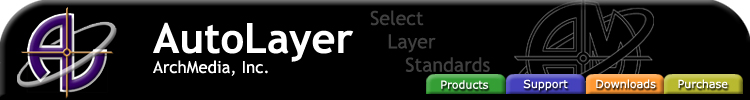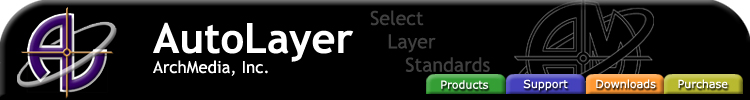|
AutoLayer FAQ’s:
Q: I’ve installed AutoLayer on my AutoCAD 2004 based application and when I type “ALY” nothing happens. How come it doesn’t work?
A: AutoCAD 2004 based products have changed the default support path settings from previous versions. AutoLayer needs to add its entry into the ACAD.PGP file. Run the program: aly-reg.exe in your AutoLayer installation folder, Select BROWSE to locate the ACAD.PGP file. By default,the location of this file is at: C:\Documents and Settings\USERNAME\Application Data\Autodesk\AutoCAD 2004\R16.0\enu\Support
Q: I specify lineweight in my layer definitions, however I don’t see the lineweight display in my AutoCAD session, what gives?
A: Verify that you have the Lineweight command turned on in AutoCAD.
Q How do I insert multiple layer definitions at one time?
A: Select the ctrl or shift keys and click the desired layers you want to insert, select the insert button.
Q: Are the lineweight and color definitions as provided in AutoLayer based on the AIA/NCS standard?
A: No. The layer naming conventions are based on AIA Layering guidelines. The color and lineweight are to be customized to suit your needs. Generally, color 1 (red) is the lightest penweight and color 7 is the thickest.
Q: When we create a layer with the word “NPLT” in the layer name, the layer automatically sets to “No Plot”.
A: This is by Design, any layer that has “NPLT” anywhere in the string will be set to a No Plot layer.
|